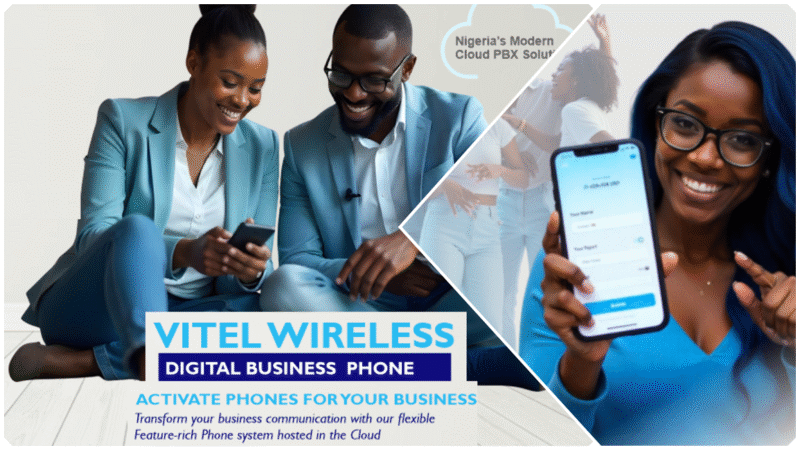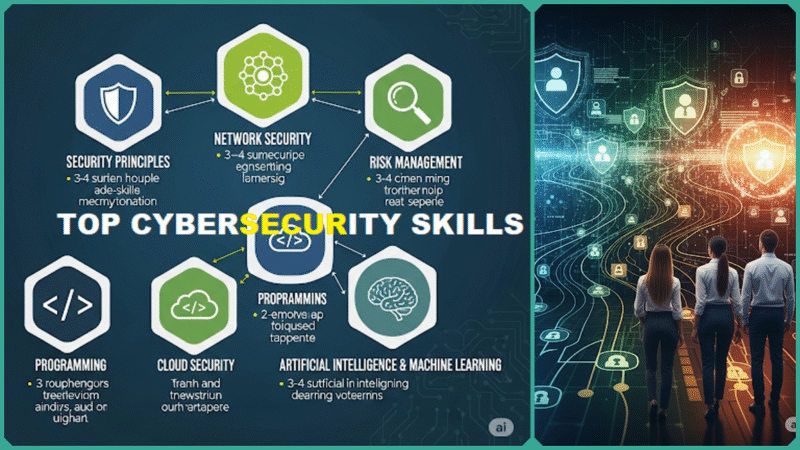Top 9 Knowledge Base Software for Small Business Owners
Estimated reading time: 17 minutes
Efficiency and easy accessibility of information play a crucial role in achieving success in the fast-paced and ever-changing world of small businesses. Regardless of whether you are a non-technical founder trying to juggle multiple responsibilities, a customer support manager striving to deliver timely assistance, an HR director focused on streamlining employee processes, or a freelancer managing all aspects of your operations alone, effective knowledge management often emerges as the unsung hero. It supports smooth and seamless business workflows, ensures exceptional customer service experiences, and facilitates efficient and comprehensive onboarding processes.
This is precisely where Knowledge Base Software becomes incredibly valuable—a centralized and easily accessible digital hub designed to empower not only your internal team but also your customers. It enables everyone to quickly find accurate answers to their questions, significantly reduces the volume of repetitive inquiries, and effectively safeguards your organization’s valuable institutional knowledge for future use and reference.

For small business owners, choosing to invest in the right knowledge base software can truly make a significant difference between dealing with chaotic, disorganized information scattered haphazardly across emails, various chat platforms, and countless random documents, and having a professionally organized, easily searchable, and highly scalable system that efficiently grows and adapts alongside your expanding business needs.
This post thoroughly explores the top 9 knowledge base software tools that have been carefully curated specifically to meet the unique needs of small businesses. It highlights each tool’s key features, detailed pricing structures, advantages, disadvantages, and the ways they effectively tackle common challenges such as handling repetitive support tickets, preventing knowledge loss, and managing fragmented information channels. This comprehensive overview is designed to help small business owners choose the best solution to streamline their support operations and improve overall knowledge management.
What Is Knowledge Base Software and Why Does It Matter for Small Businesses
A knowledge base is a comprehensive online repository where companies securely store a wide range of essential information, including frequently asked questions (FAQs), detailed product documentation, company policies, user manuals, and onboarding resources. Knowledge base software plays a crucial role in enabling businesses to efficiently create, organize, manage, and share this valuable content.
By using such software, companies ensure that the information is presented in a clear and user-friendly manner, making it easily accessible and convenient for both customers and internal teams to find and utilize whenever needed.
For small businesses, implementing a comprehensive knowledge base provides several important and valuable benefits that can greatly enhance overall operations and customer satisfaction:
- Reduces Support Volume: Customers and employees are able to quickly find immediate answers to a wide range of common questions without the need to reach out to support teams or management. This significantly cuts down on the number of repetitive inquiries, allowing support staff to focus on more complex issues and ultimately saving valuable time and resources across the organization.
- Preserves Critical Institutional Knowledge: It plays a vital role in ensuring seamless business continuity by systematically retaining important information, key processes, and essential insights. This approach guarantees that valuable knowledge is preserved and remains accessible even when team members transition out of the organization, preventing any loss of critical institutional expertise.
- Centralizes Information: Rather than spending time and effort searching through a variety of scattered sources, such as emails, Slack messages, and numerous different document platforms, a knowledge base efficiently consolidates all crucial and relevant content into a single, well-organized location. This centralization not only saves valuable time but also enhances accessibility, ensuring that users can quickly find the information they need without unnecessary frustration or delay.
- Scales Customer Support: By offering comprehensive self-service options through the knowledge base, your support team is empowered to dedicate their time and expertise to addressing more complex and challenging issues instead of spending resources on routine and repetitive questions. This approach not only improves efficiency but also enables your customer support operations to scale seamlessly as your business continues to grow and expand over time.
- Enhances Professionalism: A well-structured and thoughtfully organized knowledge base presents your products or services in a clear, easy-to-understand format that customers can navigate effortlessly. This approach not only builds trust with your audience but also ensures a polished and professional customer experience that reflects positively on your brand’s reputation.
Knowledge base software provides small businesses with powerful tools to streamline their daily operations, enhance overall customer satisfaction, and securely safeguard vital knowledge and information. This makes it an indispensable and critical resource for driving business growth and improving operational efficiency in a competitive market.
Key Features to Look for in Knowledge Base Software
When selecting knowledge base software, small business owners should carefully prioritize several key features to ensure the tool is not only efficient but also user-friendly and perfectly aligned with their specific needs and business goals. Taking the time to evaluate these essential attributes will help guarantee the software supports smooth operations and enhances overall productivity.
- Ease of Use: The platform must feature an intuitive and highly user-friendly interface designed to accommodate users of all technical levels, especially those without any advanced technical knowledge. This ensures that even non-technical users can effortlessly create, edit, and manage their content without the need for extensive training or specialized skills. The interface should incorporate simple content editors that closely resemble familiar word processing tools, making the overall experience smooth and straightforward for everyone.
- Search Functionality: A fast and highly accurate search engine is essential for any effective website. It should be designed to deliver the most relevant results quickly and efficiently, incorporating advanced features such as comprehensive keyword search, intelligent auto-suggestions, customizable filters, and real-time correction of misspelled or incomplete queries. These capabilities work together to ensure that both customers and employees can effortlessly find the information they need without experiencing any frustration or delays, significantly enhancing the overall user experience and satisfaction.
- Customization: The ability to thoroughly customize the knowledge base’s overall look and feel—including elements like branding, layout design, and the organization of content structure such as categories, subcategories, and tags—provides small businesses with valuable flexibility. This ensures they can maintain a highly professional and consistent appearance that is closely aligned with their unique brand identity and messaging. Such customization options play a crucial role in helping businesses present a cohesive image to their customers and reinforce brand recognition across all their support materials.
- Access Control: Role-based permissions and access controls play a vital role in ensuring that sensitive or internal content is strictly restricted to authorized users only. These mechanisms are essential for maintaining security and confidentiality within an organization. At the same time, they enable public or customer-facing content to be widely accessible to the intended audience without unnecessary barriers. By implementing these controls effectively, organizations can balance the need for security with the need for open access where appropriate.
- Analytics: The platform includes built-in reporting and analytics tools that provide detailed insights into user interactions with the content. These tools help track which pieces of content users engage with the most, identify popular search terms, and pinpoint areas where information might be lacking or missing entirely. By leveraging this valuable data, organizations can make informed decisions to continuously enhance and improve the knowledge base, ensuring it remains relevant and useful for all users.
- Integrations: Seamless compatibility with a wide range of essential business tools, including popular CRM systems, help desks, intelligent chatbots, Slack communication channels, and various email platforms, guarantees smooth and efficient workflows. This integration capability makes content sharing, updating, and collaboration across different systems much easier and more streamlined, saving valuable time and reducing the risk of errors.
- Collaboration: Features such as multi-user content editing, real-time commenting, detailed version control, and structured approval workflows greatly enhance teamwork by enabling seamless cooperation among team members. These tools help ensure that content remains accurate, up-to-date, and consistent, fostering a productive and efficient collaborative environment.
- Pricing: For small businesses, it is crucial to have affordable plans or tiered pricing options specifically designed for small teams or solo entrepreneurs. These pricing structures offer the flexibility and scalability needed as the business expands, allowing companies to access more features or higher limits without placing undue strain on their budgets. This approach ensures that growing businesses can manage costs effectively while still benefiting from essential tools tailored to their size and needs.
- Mobile Access: Responsive design or specially developed mobile applications enable users to conveniently access the knowledge base from any device, whether it be a smartphone, tablet, or laptop. This flexibility supports efficient on-the-go searches and information retrieval by both employees and customers, ensuring they have immediate access to crucial data whenever and wherever they need it.
Additional valuable features that significantly enhance the overall user experience include:
- Comprehensive multilingual support
- Allowing users from various linguistic backgrounds to navigate and utilize the platform with ease
- Offline accessibility is another crucial feature, enabling users to access content without an active internet connection, which is especially beneficial in areas with limited connectivity.
Incorporating interactive feedback mechanisms such as article ratings, user comments, and reviews fosters community engagement and provides insightful input for content improvement. Furthermore, integrating AI-powered content assistance tools can greatly aid users in creating, editing, or summarizing articles efficiently, thereby streamlining the content creation process and improving the quality of information presented.
In essence, the best knowledge base software specifically designed for small businesses effectively balances a variety of important features, including;
- Ease of use
- Robust and powerful search functionality
- Extensive customization options
- Secure access controls
- Insightful and detailed analytics
- Seamless integration capabilities with other tools
- Overall affordability
This combination helps to streamline the management of information while significantly improving satisfaction levels for both customers and employees alike. These priorities are supported by expert reviews and industry insights on essential knowledge base features for optimal performance and user adoption.
Top Knowledge Base Software for Small Business Owners in 2025
Below is a comprehensive overview of the best knowledge base software options carefully selected for their excellent balance of features, scalability, ease of use, and overall value, making them particularly well-suited for small businesses looking to optimize their information management and customer support.
| Document360 | Enterprise + SMB | Lacks dark mode, free plan is limited | $99/month (starts from $5/user/month for smaller plans) | Clean UI, robust categorization, mobile access, AI-powered search | Higher cost for small teams, limited integrations |
| ProProfs Knowledge Base | Easy setup & customization | AI-powered editor, integrations (Zendesk, Salesforce), role permissions | $6/month | Easy for non-coders, rich integrations, affordable plans | AI summarization, content approval, and analytics |
| Zendesk Guide | Customer support focus | AI-powered search, multilingual support, analytics | $59/month | Scalable, powerful AI & automation, multi-language support | Steeper learning curve, higher cost |
| Slab | Team collaboration | Simple editor, unified search, integrations | $8/user/month | Modern UI, effortless adoption | Missing advanced AI and analytics |
| Bloomfire | Content indexing + insights | AI summarization, content approval, analytics | Custom pricing | Automates indexing, rich content types | Expensive, learning curve |
| HelpCrunch | SEO-optimized content | Easy creation, SEO features, customer insights | Custom pricing | SEO-focused on content discoverability | Less feature-rich for internal use |
| Guru | Knowledge validation | Card-based interface, browser extensions, analytics | $5/user/month | Verifies knowledge, supports validation | UI can be complex for beginners |
| Slite | Simple internal KB | Real-time collaboration, markdown support | $6.67/user/month | Affordable, good for internal teams | No dedicated customer-facing KB |
| Tettra | Slack integration | Wiki-style, intuitive editor, access control | $99/month | Deep Slack integration, easy setup | Pricing can be high for startups |
Document360
Document360 is a powerful platform popular with both large enterprises and SMBs. It offers markdown editing, version control, SEO tools, and AI-driven search that help both internal teams and customers find answers quickly. It supports both public and private knowledge bases, which is ideal for businesses wanting to maintain external product documentation and internal manuals. Its clean and minimalist UI is accessible for non-technical users, but its pricing might be steep for tiny teams.
ProProfs Knowledge Base
ProProfs is known for ease of use, making it perfect for small businesses or teams without technical resources. Its AI-powered editor allows simple content creation with a Word-like interface. It integrates well with popular tools like Zendesk and Salesforce. Plans are affordable, starting at $6/month with a free plan offering limited features. Ideal for quick setup and non-coders, although it lacks some customization features, such as dark mode.
Zendesk Guide
Zendesk Guide is part of the Zendesk customer support suite, offering advanced AI-powered search, multi-language support, and detailed analytics. It’s highly scalable and integrates seamlessly with help desks and live chat systems, making it perfect for businesses preparing to grow their customer support infrastructure. The trade-offs are a steeper learning curve and a higher price point.
Slab
Slab focuses on team collaboration with a simple, clean editor coupled with powerful unified search and integrations. It is designed for small teams, centralizing company knowledge and workflows. It lacks some advanced AI search capabilities and deep analytics, which might limit scalability for expanding businesses.
Bloomfire
Bloomfire excels at organizing diverse content types like video, PDF, and audio with automatic deep indexing and AI summarization features. It is suited for customer support, onboarding, and knowledge sharing in medium to large teams. However, its premium pricing and complexity make it less accessible for smaller businesses.
HelpCrunch
HelpCrunch emphasizes SEO-optimized knowledge base content to improve online discoverability. It combines easy article creation with customer engagement tools like live chat and email marketing. It is a good choice for SMBs focusing on boosting customer self-service via search engines, but it has fewer features dedicated to internal knowledge management.
Guru
Guru offers a card-based knowledge organization system with continuous knowledge validation. It integrates deeply with browsers and business tools, ensuring accurate, up-to-date content. It is best for distributed teams requiring constant knowledge verification. The UI can be less intuitive for beginners.
Slite
Slite is a budget-friendly knowledge base tool intended mainly for internal documentation and collaboration. It supports real-time markdown editing and is excellent for startups and solopreneurs. However, it lacks options for customer-facing knowledge bases, limiting external support capabilities.
Tettra
Tettra is wiki-style knowledge management software with deep Slack integration, making it ideal for teams already using Slack extensively. It promotes fast onboarding and easy internal knowledge sharing. Pricing might be a barrier for smaller startups due to its relatively high cost.
In Summary
This list provides a comprehensive overview of the most recent features, updated pricing models, and detailed user experience feedback relevant for the year 2025. It is designed to assist small business owners in carefully selecting a knowledge base solution that aligns perfectly with their specific budget constraints and operational requirements.
For those with highly technical demands or large-scale knowledge management needs, platforms such as Document360, Zendesk Guide, and Bloomfire stand out by offering advanced AI functionalities and robust analytics capabilities. On the other hand, for businesses seeking simpler, more cost-effective alternatives that offer straightforward and quick setup processes, ProProfs and Slite remain excellent and reliable choices.
Current Trends and Developments in Knowledge Base Software
The knowledge base software market is undergoing rapid evolution, driven by advances in AI and automation aimed at enhancing user experience, content management, and business efficiencies. Key current trends and developments shaping the landscape include:
- AI-Powered Search and Content Suggestions: Modern knowledge base tools increasingly use artificial intelligence to deliver smarter search capabilities. AI helps recommend related articles based on user queries and behaviors, auto-generates meta descriptions to boost SEO, and improves the relevance of search results. This not only accelerates users’ access to information but also enhances overall self-service success.
- Integrated Analytics: Enhanced reporting features are becoming standard in knowledge base platforms, enabling businesses to track article usage, search patterns, and user engagement more effectively. These insights help identify content gaps, prioritize updates, and continuously improve knowledge resources to better meet user needs.
- Omni-Channel Support: Many platforms now seamlessly integrate their knowledge bases with existing customer support tools such as chatbots, help desks, and CRM systems. This integration provides a unified service experience by allowing users to access knowledge articles contextually within live chat or ticketing workflows, boosting resolution speed and customer satisfaction.
- Collaboration and Validation Workflows: There is a growing emphasis on teamwork in knowledge base management, with features like multi-user editing, commenting, version control, and content verification. These workflows ensure content remains accurate, up-to-date, and aligned with organizational changes, supporting both internal knowledge sharing and customer-facing information.
- SEO Focus: Optimizing knowledge base content for search engines is increasingly prioritized to drive organic traffic and self-service adoption. Platforms provide SEO tools to create discoverable, structured content that ranks well on search engines, helping businesses reduce support costs by guiding more users to find answers without direct assistance.
Together, these emerging trends clearly illustrate a significant shift toward more intelligent, highly integrated, and deeply collaborative knowledge base solutions designed specifically to help small businesses effectively scale their customer support operations.
These solutions also play a critical role in safeguarding valuable institutional knowledge while simultaneously enabling companies to deliver exceptional customer and employee experiences. All of this is achieved in a manner that is both efficient and cost-effective, ensuring that businesses can grow and thrive without unnecessary expense or complexity.
FAQs
What is the difference between a knowledge base and a help desk?
A knowledge base is a self-service repository of information that contains FAQs, guides, policies, and other resources users can search and access on their own. A help desk, on the other hand, is a support system used by customer service teams to manage, track, and respond to customer queries through tickets or live chat. Many help desk platforms include integrated knowledge base features to empower users to find answers independently, reducing the load on support agents.
How can small businesses benefit from knowledge base software?
Knowledge base software provides valuable assistance to small businesses by:
- Saving time, as customers and employees find answers instantly without contacting support.
- Lowering support costs by reducing repetitive inquiries.
- Preventing loss of institutional knowledge when team members leave.
- Enhancing customer satisfaction through quick self-service.
- Organizing important documents, procedures, and policies in one centralized, accessible place.
Is technical expertise required to set up a knowledge base?
Most modern knowledge base tools are designed for ease of use, featuring drag-and-drop editors, WYSIWYG interfaces, and ready-made templates that require little to no technical knowledge. However, some platforms may require basic technical skills if you want to perform advanced customization or integration.
Can I integrate knowledge base software with other business tools?
Leading knowledge base platforms typically offer integrations with popular CRM systems, help desk software, analytics tools, communication apps like Slack, and others. These integrations improve workflow efficiency by connecting your knowledge base with your existing business ecosystem.
Are there free or affordable options for small businesses?
Several knowledge base software providers offer free tiers or low-cost plans that cater specifically to startups, freelancers, and small teams. For example, ProProfs and Slite offer affordable pricing with scalable features, making it easier for small businesses to adopt knowledge management without a large upfront investment.
Conclusion
Selecting the right knowledge base software is a strategic investment for small business owners aiming to enhance operational efficiency, scale customer support, and protect organizational knowledge. The nine software solutions reviewed provide a blend of user-friendliness, feature richness, and scalability tailored to diverse small business needs—from non-technical founders seeking simplicity to support managers craving AI integrations.
Prioritize platforms that balance ease of set-up, robust search, customizable access, analytics, and integration capabilities within your budget. Tools like ProProfs Knowledge Base and Document360 deliver strong all-around performance, while others like Slite and Guru cater to specific internal collaboration needs.
By embracing a well-chosen knowledge base system, you empower your team and customers to succeed independently, save countless hours of repetitive inquiries, and foster a culture of knowledge sharing that supports your business growth.
Discover more from Skill to Grow
Subscribe to get the latest posts sent to your email.