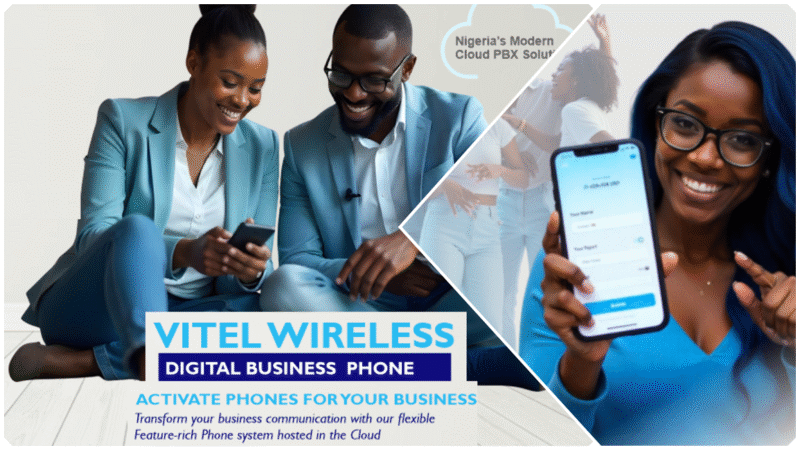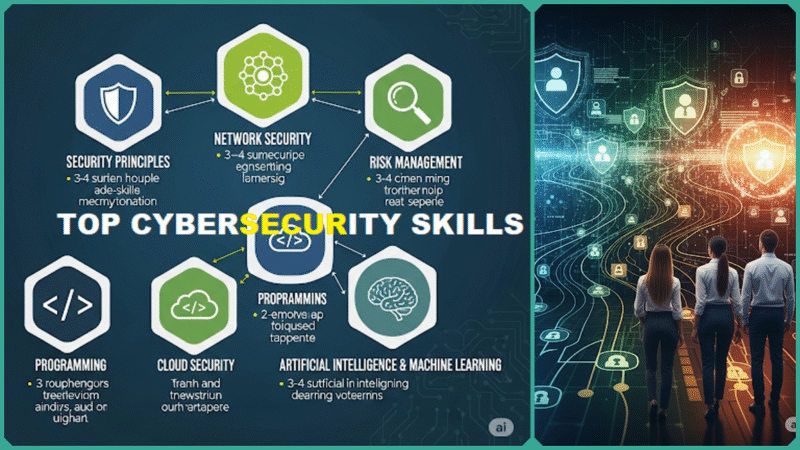Top 9 ChatGPT Chrome Extensions to Boost Your Productivity
Estimated reading time: 13 minutes
Unlocking the full potential of artificial intelligence (AI) has become a crucial advantage for professionals and knowledge workers aiming to streamline their workflows, automate repetitive tasks, and boost productivity. Among AI tools, ChatGPT has emerged as a game-changer—enabling smarter communication, rapid content creation, and efficient problem-solving.
For users who prefer the Google Chrome browser, ChatGPT Chrome Extensions provide specially designed enhancements that seamlessly integrate advanced AI technology directly into your everyday digital workspace. These extensions are crafted to make your online tasks more efficient and intuitive, helping you to work smarter rather than harder by streamlining your workflow and boosting productivity.
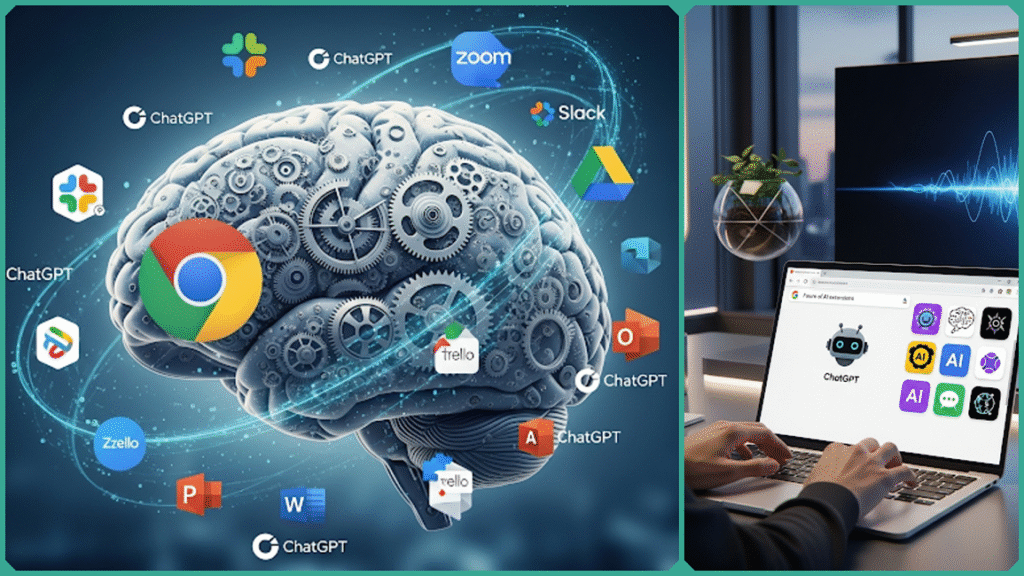
This comprehensive guide thoroughly explores the Top 9 ChatGPT Chrome Extensions to Boost Your Productivity in 2025, carefully handpicked for a wide audience, including professionals, newcomers to artificial intelligence, and anyone eager to automate their routine tasks using intuitive and user-friendly tools.
These carefully selected extensions unlock the full power of ChatGPT by offering specialized functionalities that range from crafting effective email writing to seamless real-time web data integration, all thoughtfully designed to save you valuable time and significantly elevate your overall AI experience to new heights.
What Are ChatGPT Chrome Extensions?
ChatGPT Chrome Extensions are specially designed add-ons that seamlessly integrate the advanced artificial intelligence capabilities of ChatGPT directly into your Google Chrome web browser. These powerful extensions enhance ChatGPT’s fundamental conversational and generative functions by embedding them right into your everyday browsing experience, enabling you to carry out a wide range of specific tasks and activities without ever having to leave or switch away from your current browser tab.
This integration significantly streamlines your workflow and boosts productivity by making ChatGPT’s features instantly accessible while you navigate the web. With these extensions, you can automate and streamline workflows such as summarizing videos, drafting emails, generating content, managing prompts, and even conducting real-time web research.
This integration reduces the need for context switching—no more toggling between different apps or platforms—making your daily tasks more efficient and productive. By embedding ChatGPT AI where you already work, these extensions help professionals, knowledge workers, students, and newcomers to AI harness smart automation and creative assistance right from the browser.
This seamless and uninterrupted access allows individuals to work more efficiently and effectively, enhancing productivity across a broad spectrum of use cases. Whether it involves writing detailed reports, conducting in-depth research, engaging in meaningful communication, or actively participating in social media platforms, this capability supports smarter and faster work processes in every scenario.
Why Use ChatGPT Chrome Extensions to Enhance Productivity?
ChatGPT Chrome Extensions significantly boost your productivity by seamlessly integrating advanced AI capabilities directly into your web browser. These extensions provide a wide range of valuable benefits, making your online tasks easier and more efficient:
- Efficiency in Task Execution: These powerful extensions are designed to automate a wide range of specialized and repetitive tasks, including content generation, detailed data analysis, accurate language translation, email drafting, and many other functions. By automating these processes, they not only save a significant amount of time but also reduce the need for extensive manual effort. This leads to improved accuracy and consistency in your work, ultimately allowing you to accomplish a greater volume of tasks more efficiently and with less overall strain.
- Improved User Experience: They offer convenient on-demand access to ChatGPT’s advanced AI functionalities across a wide range of websites and platforms without the need for you to constantly switch tabs or interrupt your ongoing workflow. This smooth and seamless integration is designed to help you maintain your focus much more effectively and significantly reduce the time and mental effort spent on context switching between different tasks.
- Specialized Solutions: Many extensions are specifically designed to address a wide variety of industry-specific needs, ranging from SEO and digital marketing to software development and comprehensive customer relationship management. This level of customization enables professionals across different fields to leverage AI tools that are precisely tailored to meet the unique demands and challenges of their particular work environments, significantly enhancing productivity and effectiveness.
- Flexibility and Customization: Users can carefully select, configure, and combine a wide variety of extensions that best align with their unique personal preferences or specific team workflows. This high level of flexibility guarantees that the AI tools seamlessly complement and enhance existing processes, rather than imposing abrupt or disruptive changes that could hinder productivity or cause confusion.
- Continual Advancements: As AI technology rapidly evolves and progresses, new or updated extensions consistently introduce enhanced features and expanded capabilities. By staying up to date with the latest versions and releases, users can take full advantage of these continuous improvements, ensuring that their productivity gains remain fresh, relevant, and well-aligned with the most current and emerging trends in the industry. This ongoing development helps maintain a competitive edge and fosters greater efficiency in daily tasks.
These combined benefits make ChatGPT Chrome Extensions incredibly valuable and indispensable for professionals, knowledge workers, and virtually anyone who seeks to enhance their productivity and work more intelligently and efficiently within their digital workspace.
By leveraging these tools, users can streamline tasks, improve accuracy, and save significant time, ultimately transforming the way they interact with technology in their everyday professional and personal activities.
Top ChatGPT Chrome Extensions for Maximizing Productivity
Here is a comprehensive and detailed overview of the Top 9 ChatGPT Chrome Extensions for Maximizing Productivity in 2025. This list is based on the most current and up-to-date information available, highlighting key features designed to cater to a wide range of professional needs and enhance overall efficiency and workflow:
| Extension Name | Main Features | Ideal Users | Internet Access | Pricing |
|---|---|---|---|---|
| Merling | AI assistance on any website via keyboard shortcuts; article summarization, email drafting, real-time answers; supports ChatGPT 4 for Pro users | General productivity users | No | Freemium |
| ChatGPT Writer | Automates email and message drafting and replying within Gmail and LinkedIn; multi-language support; no separate OpenAI login required | Marketing, CRM professionals | No | Free |
| YouTube Summary | Provides instant video transcripts and summaries alongside YouTube videos, highlighting key points for quick learning | Learners, content consumers | Yes | Free |
| WebChatGPT | Adds a real-time internet data search layer for ChatGPT responses, including source citations for up-to-date and accurate content | SEO specialists, copywriters | No | Freemium |
| ChatGPT for Chrome | Embeds ChatGPT in a sidebar for continuous on-the-go AI chat and quick queries across tabs | Developers, students | No | Free |
| Superpower ChatGPT | Enhanced chat history search, prompt management, conversation export, and customizable AI tone and behavior | Professionals building a brand | No | Freemium |
| Engage AI | AI-generated LinkedIn comments in various tones to boost professional branding and engagement | Professionals building brand | No | Professionals building a brand |
| Compose AI | AI-powered autocomplete, sentence completion, and tone rewriting with personal AI training for faster writing | Bloggers, marketers | No | Freemium |
| AIPRM for ChatGPT | Curated and community-vetted prompt templates for SEO, marketing, copywriting, and technical content; personalized workflow creation | SEO specialists, copywriters | No | Freemium |
Key Highlights for Each Extension
- Merlin: Seamlessly integrates ChatGPT into any webpage with easy shortcuts. It handles article summaries, email drafting, and quick question answering. Pro users benefit from ChatGPT 4, making it an all-in-one assistant for knowledge workers and busy professionals who want to stay within their workflow without needing to switch tabs.
- ChatGPT Writer: Perfect for marketers and CRM pros, this tool simplifies message composition and replies, offering multilingual support directly within Gmail and LinkedIn. It requires no additional OpenAI login, making it highly accessible.
- YouTube Summary: Ideal for learners and professionals who rely on video content, it extracts transcripts and summarizes videos in real time, emphasizing key takeaways to save viewing and comprehension time.
- WebChatGPT: Mitigates the static knowledge cutoff of default ChatGPT by fetching live web data and appending source citations. Researchers and marketing professionals value this for sourcing current and verifiable information.
- AIPRM for ChatGPT: Offers a rich library of prompts tailored for SEO and marketing content creation. It boosts the content teams’ productivity by providing ready-made and customizable chat prompts vetted by the user community.
- ChatGPT for Chrome: Keeps ChatGPT accessible in a sidebar across browser tabs, facilitating continuous AI-driven brainstorming, summarizing, or Q&A sessions without interrupting the main workflow.
- Superpower ChatGPT: A robust extension for heavy ChatGPT users who need search functionality within chat history, prompt saving, exporting conversations, and adjusting AI personality or tone for different contexts.
- Engage AI: A specialized tool for professionals aiming to build a LinkedIn presence, offering AI-generated comments that match the post context and desired tone, optimizing social media engagement efforts.
- Compose AI: Designed for faster writing with AI autocomplete and sentence rephrasing tailored to the user’s style, beneficial to bloggers and marketers needing efficient content creation.
This comprehensive list showcases the most highly recommended and feature-packed ChatGPT Chrome extensions available in 2025, designed to cater to a wide range of productivity needs. Whether you are looking to automate communication tasks, enhance content creation, or receive valuable research assistance, these extensions offer versatile solutions.
The majority of these platforms operate under a freemium or entirely free model, which guarantees easy and seamless accessibility for all users regardless of their background or experience. At the same time, they offer various upgrade options designed specifically for users who are looking to access more advanced, enhanced, and specialized functionalities that go beyond the basic features. This approach allows everyone to benefit from the core services while unlocking additional tools and capabilities if desired.
Current Trends in ChatGPT Chrome Extensions
Current trends in ChatGPT Chrome extensions reflect the rapid and ongoing evolution of AI integration into everyday workflows, highlighting a strong focus on improving accessibility, boosting accuracy, and increasing automation specifically designed to meet diverse professional needs. Some of the most notable key developments include:
- Real-Time Web Integration: Extensions such as WebChatGPT effectively address ChatGPT’s built-in knowledge cutoff limitation by seamlessly incorporating live, real-time internet data into its responses. This advanced capability guarantees that users obtain the most current, accurate, and relevant information available, complete with proper source citations. This feature is especially important for researchers, marketers, and various professionals who rely heavily on up-to-date insights and data to make informed decisions and stay ahead in their respective fields.
- Multimodal & Voice Interaction: Voice-enabled extensions like Talk to ChatGPT and Voicewave ChatGPT are designed to serve users who favor speech-based interaction instead of traditional typing. These tools significantly enhance accessibility and convenience, allowing AI assistance to feel more natural and intuitive. By supporting voice input, they make the technology more inclusive, accommodating a wider range of user preferences and different usage contexts, such as hands-free environments, multitasking scenarios, or individuals with disabilities. This approach broadens the reach and usability of AI, ensuring that more people can benefit from seamless and efficient communication with the system.
- Workflow Automation: There is an increasing and significant emphasis on automating entire workflows, especially those that involve repetitive or time-consuming tasks such as composing emails and managing social media accounts. Advanced AI-powered email writing tools and social engagement platforms are designed to streamline these processes effectively, enabling users to uphold high-quality standards while simultaneously boosting their output and overall efficiency in managing daily tasks.
- Tailored Industry Solutions: AI tools are increasingly becoming more specialized and finely tuned to meet the unique demands of various professional fields, offering highly curated features designed to address specific industry challenges. For instance, SEO prompt libraries have been developed specifically for digital marketers to enhance their search engine optimization strategies, while LinkedIn comment assistants are tailored to help branding professionals engage more effectively and build stronger online presences. This trend of vertical specialization not only demonstrates the rapid advancement and sophistication of AI technologies but also highlights a maturing AI ecosystem that is focused on delivering targeted, job-specific productivity improvements and support for professionals across diverse sectors.
Together, these emerging trends highlight a significant shift toward the development of AI extensions that not only enhance and augment ChatGPT’s core functionality but also align much more closely with individual user workflows, personal preferences, and specific industry demands. This evolution is making AI an increasingly seamless, intuitive, and indispensable part of modern productivity tools and everyday work processes.
FAQs
Can ChatGPT Chrome extensions help non-tech users?
Many ChatGPT Chrome extensions are designed with user-friendly interfaces and functionalities that simplify tasks like writing emails, summarizing content, and generating responses. These features make the power of AI accessible even to beginners with minimal technical knowledge. Extensions such as ChatGPT Writer or YouTube Summary provide straightforward, ready-to-use tools perfect for non-tech users.
Are these extensions safe to use with sensitive information?
Most reputable ChatGPT Chrome extensions prioritize your privacy and data security. However, it’s essential to review each extension’s permissions and privacy policy before installation to understand how your data is handled. Avoid extensions from unknown or unverified developers, especially if you intend to input sensitive or personal information. When in doubt, use extensions that process data locally or clearly state their data protection measures.
Do I need a paid ChatGPT subscription to use these extensions?
Many ChatGPT Chrome extensions work well with the free version of ChatGPT, offering valuable features without additional cost. However, some extensions unlock enhanced capabilities—such as access to GPT-4 or higher usage limits—if you have a ChatGPT Plus subscription. Check the specific extension’s features and pricing to decide if upgrading your ChatGPT plan is beneficial for your needs.
Can Chrome extensions slow down my browser?
Installing multiple extensions can sometimes impact your browser’s speed and performance, depending on the extensions’ design and resource usage. To maintain optimal performance, it’s best to install only the extensions that are essential to your workflow and regularly review and disable or remove those you no longer need.
How do I install and manage these extensions?
To install a ChatGPT Chrome extension, you will need to follow a few simple steps that guide you through the process efficiently and securely, ensuring you get the extension up and running without any issues:
- Open the Chrome Web Store.
- Enter the extension’s name in the search bar.
- Click the “Add to Chrome” button next to the extension you want.
- Confirm by selecting “Add extension” in the prompt.
- After installation, an icon will appear in your browser toolbar. Click it to open the extension and access its settings.
You can easily manage your browser extensions at any time by navigating to Chrome’s Extensions page, which can be accessed by typing chrome://extensions into the address bar. On this page, you have the ability to enable, disable, or completely remove any extensions according to your current needs and preferences. This allows you to keep your browser running smoothly and customize your experience by controlling which extensions are active.
In Conclusion
ChatGPT Chrome extensions are transforming the way professionals and knowledge workers enhance productivity by seamlessly embedding powerful AI capabilities directly within the browser. Whether you’re drafting emails, summarizing lengthy videos, generating engaging social media content, or conducting up-to-date research, these extensions enable you to work smarter, faster, and with greater precision.
With standout tools like Merlin offering AI assistance across any website, ChatGPT Writer automating messaging and email drafts, and WebChatGPT delivering real-time, internet-powered responses, it’s easier than ever to integrate advanced AI into your daily workflows without interruption.
As AI technology continues to advance rapidly, embracing the right set of ChatGPT Chrome extensions not only boosts your immediate efficiency but also positions you at the cutting edge of digital innovation. By experimenting with these tools and tailoring their use to your specific needs, you can unlock unprecedented productivity gains, streamline repetitive tasks, and enhance creativity.
Elevate your professional toolkit today by exploring a wide range of powerful extensions designed to enhance your productivity and efficiency. Work smarter, not harder—allow advanced AI technologies to accelerate your success and help you achieve your goals faster than ever before.
Discover more from Skill to Grow
Subscribe to get the latest posts sent to your email.